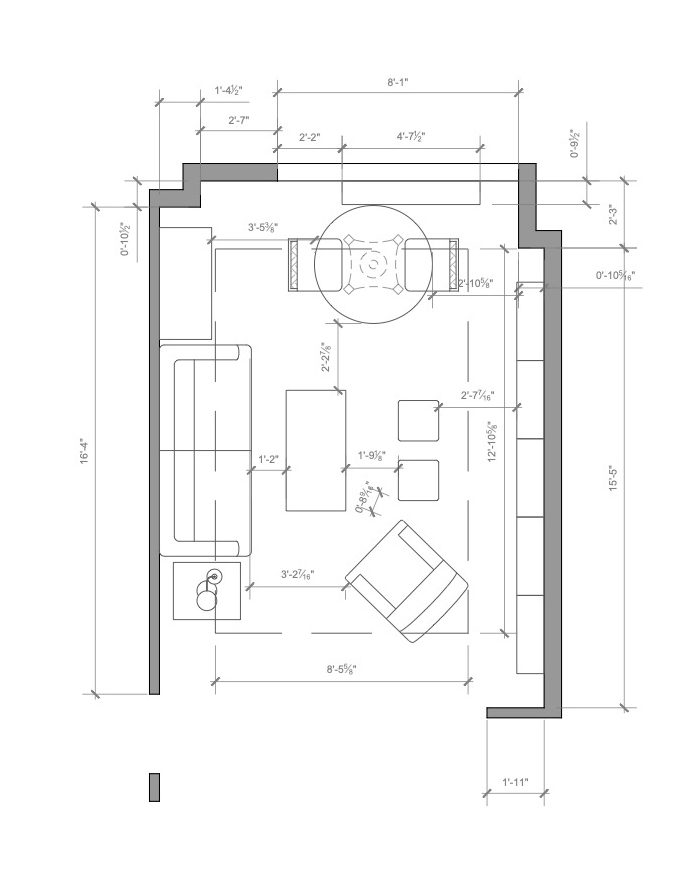How payment on Amazon works
how payment on Amazon works and how to pay for all your purchases. There are many payment methods accepted: in addition to using a credit card or a prepaid card, you can connect your bank account, pay in cash

After reading my guide on how Amazon works , you have decided to make your next purchases on the Jeff Bezos platform and have already filled your virtual cart. Before completing the order, however, you would like some more information on which payment methods are accepted on Amazon and how to use them. Well, I'm happy to inform you that you've come to the right place at the right time!
With today's guide, in fact, I will explain how payment on Amazon works and how to pay for all your purchases. There are many payment methods accepted: in addition to using a credit card or a prepaid card, you can connect your bank account, pay in cash or use a gift voucher. Additionally, payment in installments is also available for a number of eligible products.
If you can't wait to learn more and pay for your purchases, let's not dwell further and get to the heart of this tutorial. Make yourself comfortable, set aside five minutes of free time and dedicate yourself to reading the next paragraphs. By carefully following the instructions I am about to give you, I assure you that you will be able to complete the payment of the products you intend to buy on Amazon without too much difficulty. Let it bet?
How card payment on Amazon works

Among the easiest payment methods to use on Amazon are credit cards and debit cards from the Visa, Visa Electron, MasterCard and American Express circuits, including prepaid ones such as HYPE , N26 , Flowe , Enel X Pay , Revolut and Vivid Money , which I told you about in my tutorial on the best prepaid .
To pay on Amazon with your card from your computer , connect to the main page of the famous online shopping site and, if you have not already done so, access your account: then click on the Accounts and lists option , enter your details access in the fields E-mail address or mobile number and Password and press the Login button .
Now, click on the Accounts and lists option, click on My Payments and, in the Wallet section , click on the Add a payment method button (or select the Add a payment method option ).
Then press the Add a credit or debit card button , enter your card details in the Card number , Name on the card and Expiry date fields and click the Add your card button , in order to associate the card in question to your Amazon account.
Please note that you can also add a new card during the payment phase. In this case, log into your account cart , click the Proceed to Order button and, in the Add a payment method section , click the Add a credit or debit card button .
If you are wondering how payment with a prepaid card works, for example how payment with PostePay on Amazon works , you should know that the procedure is identical to what I have just indicated for adding a credit / debit card. To find out more, I leave you to my guide on how to buy on Amazon with Postepay
At any time, by accessing the My Payments section of your Amazon account again, clicking on the Change item relating to the credit / debit card of your interest and selecting the Remove from wallet and Confirm deletion options , you can remove the credit card from Amazon .
If you prefer to add a new payment card from your smartphone or tablet , start the Amazon app for Android devices (also available on alternative stores , for devices without Google services) and iPhone / iPad , log in to your account and tap on little man icon located in the bottom menu. In the new screen that appears, select the My Account and My Payments options , press the Add a payment method button and tap Add a credit or debit card .
Then enter your credit / debit card details in the Name on the card , Card number and Expiry date fields and press the Add your card button . Alternatively, by selecting the Scan your card option , you can add your payment card details by framing it with the camera of your device.
Finally, I would like to point out that even through the Amazon app you can add a new credit / debit card when paying for an order. If no payment method is associated with your Amazon account, pressing the Proceed to order button will automatically display the screen to add one. Press, then, on the item Add a credit or debit card , enter the data in the appropriate fields, tap the Add your card button and you're done.
How does the payment by bank account on Amazon work?
How do you say? Would you like to know how bank account payment on Amazon works ? In this case, it will be useful to know that by adding a bank account to your Amazon account, the amount relating to purchases made on the famous online shopping site are charged directly to the account when the ordered items are shipped.
Before explaining how to add your current account on Amazon, I would like to point out that this payment method cannot be used for all products. Also, please note that in the event that your bank refuses the debit payment to your account for any reason you are responsible for (e.g. insufficient balance), Amazon may charge you an additional fee up to a maximum of 3 euros .
Having clarified this, to add your current account on Amazon, connected to the main page of the online shopping site , log in to your account (if necessary) and click on the Account and lists item . In the new screen that appears, click on the My payments option and click on the buttons Add a payment method and Add a current account .
At this point, enter the required data in the BIC (Swift code) , IBAN and Name associated with the account fields and press the Add a current account button .
From smartphones and tablets , on the other hand, start the Amazon app, press the little man icon located in the bottom menu and select the My account option . In the new screen displayed, tap on the item My payments , press the button Add a payment method , choose the option Add a current account , enter the data in the Account holder name , IBAN and BIC (Swift code) fields and press on the Add a checking account button .
Please note that also in this case, both from computer and from smartphone and tablet, you can associate your current account with Amazon even when paying for an order, by selecting the Add a current account option .
To cancel the direct debit mandate, instead, access the My Payments section of your Amazon account again, click on the Edit option relating to your current account and select the option to delete this payment method.
How cash payment on Amazon works
If you prefer to buy on Amazon without a credit card and do not want to link your current account, you will be happy to know that you can rely on one of the options that allow you to pay in cash at no additional cost.
The first solution of this kind that I recommend you to consider (available only by choosing a shipping method among those that do not provide for delivery in one working day) is the Pay in cash option which allows you to complete an order and, in the following ones 48 hours, make the payment in cash by going in person to one of the 4,300 Western Union agencies scattered throughout Italy.
To choose this payment option, both from your computer and from the Amazon app for smartphones and tablets, add the items you want to buy in the cart of your Amazon account, press the Proceed to order button and, in the new screen displayed, locate the Pay in Cash section at the nearest point of sale .
Then click on the option Start using Pay in Cash at the nearest Point of Sale , put the check mark to accept the terms of service and click on the Continue button .
On the new page that has opened, locate the Western Union agency closest to you and press the Continue button again to complete the order and obtain a payment code that you will need to use to pay for your purchases within 48 hours.
At this point, go in person to the Western Union agency of your interest, contact an employee at the cashier and provide the payment code you obtained earlier. After paying in cash, you will be provided with a paper receipt as confirmation of payment and you will also receive an email from Amazon.
Top -up at the cash desk is another solution that allows you to pay in cash on Amazon, albeit indirectly. In fact, it is first necessary to top up your Amazon account by making a top-up at one of the participating points of sale, such as the mooney , epay and PUNTOLIS bookstores and Despar supermarkets , and then use the available balance to pay for your purchases.
Before going in person to a store in your area, connected to the Amazon main page , select the Gift Vouchers option in the All categories drop-down menu and click on the magnifying glass icon . In the new open page, click on the Top up - At checkout option located in the top menu and press the Get your barcode button , to get the barcode that you will need to show at the point of sale to top up.
To print the barcode, click the Print my barcode button , otherwise you can choose to receive the code via SMS . In the latter case, you must first proceed with verifying your phone number: then press the Verify my phone number button , type your mobile number in the appropriate field and click the Continue and OK buttons .
Finally, enter the verification code received via SMS in the Enter code field , press on Verify and that's it. To obtain the barcode, press the Send SMS to [phone number] button and within a few seconds you will receive a message containing a link: press it to view your code.
From smartphones and tablets , on the other hand, start the Amazon app, press the little man icon, select the My account option and, in the Balance section of your gift voucher , tap the Manage item . Then select the option Amazon Top up at the cashier , press the button View your barcode and tap on the item Save your barcode .
At this point, go to one of the authorized points of sale, request to make an Amazon recharge in one of the available denominations ( 10 € , 25 € , 50 € and 100 € ) and show the barcode obtained just now. Once the cash payment is complete, the top-up amount will be automatically added to your Amazon account and will be valid for 10 years from the date of issue.
To view the balance of your account, both from a computer and from smartphones and tablets, access the My account section and press on the Gift vouchers and top-up / Manage gift vouchers balance option .
How the payment with gift cards on Amazon works
On Amazon you can also pay for your purchases using a Gift Voucher . In addition to the possibility of buying directly or being given an Amazon voucher , both in physical and digital format, there are several ways to obtain Amazon vouchers , such as survey panels, opening a new current account and purchasing services and subscriptions. .
If you have an Amazon Gift Card and want to add it to your account, connected to the home page of the famous online shopping site , click on the Account and Lists item and press on the Gift Vouchers and top-up option . In the new screen that appears, click on the Add to my account button and, in the Enter the gift voucher code field , type the code of the Amazon voucher in your possession. Then click on the Add to my account button and that's it.
If you prefer to proceed from smartphone and tablet , start the Amazon app, press the little man icon located in the bottom menu and select the options My account and Manage gift vouchers balance . Then press on the item Add another gift voucher , enter the code in the appropriate field (by selecting the option Scan your gift voucher you can add it using your device's camera) and tap the Add to my account button . For the detailed walkthrough, you can check out my guide on how to convert Amazon coupons .
Once you've redeemed a gift card, you can use that amount to pay for your purchases. All you have to do is access the cart of your Amazon account, press the Proceed to order button and, in the Payment Methods section, make sure that the [amount] gift voucher balance option is selected , indicating that the payment will be made using the balance available on your account.
Finally, I would like to point out that you can add an Amazon Gift Card to your account even when paying for an order. On the Select a payment method screen , locate the Gift vouchers, vouchers and promotional codes section , enter the voucher code in your possession in the appropriate field and press the Insert button . To find out more, I leave you to my guide on how Amazon Gift Card work .
How the installment payment on Amazon works
Payment in installments on Amazon allows you to purchase a product and pay for it in installments, from a minimum of 3 to a maximum of 24 months , by debiting your current account. All this is possible thanks to the collaboration between the famous online shopping site and Cofidis , a specialized credit institution.
If you are wondering how Cofidis Amazon payment works , first you need to know that this payment method is only available for certain eligible products (even multiple items for the same order), for a total amount between 100 and 1,500 euros . Furthermore, to be able to pay in installments for your purchases on Amazon you must be of age , have a demonstrable income and have an Italian current account (prepaid cards or current accounts linked to them cannot be used).
As regards the additional costs to be incurred, there is no maintenance cost, while the interest ( TAN and APR ) varies according to the chosen installment plan and can be checked before starting the loan request. In addition, the payment of the substitute tax equal to 0.25% of the amount of the credit granted , up to a maximum of 3.75 euros, due for the opening of the credit line, is envisaged.
To check if the items you intend to purchase are eligible for payment in installments, add them to your account cart, click the Proceed to Order button and, on the Select a payment method screen , make sure the Payment in installments option is available (if you have associated a default payment method with your account, first click on the Change item relating to the Payment method option ).
In this case, put the check mark next to the item Pay in installments with Cofidis , click on the button Use this payment method and press on the Pay in installments with Cofidis option , to be redirected to the official Cofidis website and start the procedure credit request. In the same way you can also proceed from smartphones and tablets using the Amazon app.
At this point, all you have to do is follow the instructions shown on the screen. Broadly speaking, all you have to do is choose the installment option you prefer among those available ( 3 , 5 , 6 , 10 , 12 , 18 and 24 months ) bearing in mind that the minimum amount of a single installment cannot be less than 15 euros, specify all the required data and upload your health card and an identification document of your choice between passport and driving license .
Once the credit application procedure has been completed, you will be able to view the outcome of your request in real time and, if accepted, obtain a credit line ranging from a minimum of 500 euros to a maximum of 1,500 euros (if the amount of the credit obtained is higher than the total amount of the order placed on Amazon, it is possible to reuse this type of payment also for subsequent purchases without having to request a new credit line). To find out more, I leave you to my guide on how Cofidis Amazon works .
How payment with 18app on Amazon works
If you are or are about to turn 18 and are entitled to the Culture Bonus , the initiative organized by the Ministry of Cultural Heritage and Activities and Tourism and the Presidency of the Council of Ministers, you can pay on Amazon through the 18app vouchers that allow to purchase books, comics, Kindle eBooks, audio books , CDs, vinyls, DVDs and Blu-Ray sold and shipped by Amazon.
To pay on Amazon through 18app vouchers, first of all connected to the 18app site , click on the Register or Login and Enter with SPID buttons , select the Identity provider on which you have obtained your digital identity (eg PosteID , IntesaID , TIM ID , Namiral ID etc.), enter your login credentials in the Username and Password fields and click the Sign in with SPID button . If you don't have this data yet, you can read my guide on how to get SPID credentials .
Now, click on the Create voucher button, click on the Online store item and select one of the available options, depending on the type of product you intend to buy: Recorded music to buy a CD or vinyl, Books to buy a book in physical format or digital, or Audiovisual Publishing Products for the purchase of DVD and Blu-Ray.
In the Coupon amount field , type the denomination of the coupon to be created (it is possible to use coupons for a full amount and a minimum amount of 1 euro), press the Create coupon and Confirm buttons and copy the code that will be shown on the screen. For the walkthrough, you can check out my guide on how to make good 18apps .
Now, connected to this Amazon page , type the code created just now in the 18app voucher field , enter your email address in the appropriate field, put the check mark to consent to the processing of your personal data and click on the Start button .
Once this is done, put the check mark next to the item I am not a robot , to verify your identity, and press the Continue button to receive an email containing the code for the 18app voucher converted into a voucher to spend on Amazon. The procedure I have just indicated is also valid from smartphones and tablets (it is necessary to proceed via browser ).
At this point, you can use the code obtained via email to pay for the products of your interest among those that can be purchased on Amazon with the Culture Bonus (they are identified by the 18app sticker ). All you have to do is add the voucher in question to your Amazon account, as I indicated in the lines dedicated to paying on Amazon with a Gift Card . To learn more, I leave you to my guide on how to buy on Amazon with 18app .
How PayPal payment on Amazon works

Is it possible to pay with PayPal on Amazon? There are many who ask this question and, although on the Web the answer is a categorical "no", it is somehow possible. Let's be clear: Amazon does not allow you to link your PayPal account, but no one prohibits you from moving the money in your electronic account to an associated prepaid card.
If you are wondering why not pay directly with your prepaid card, the answers are multiple: the prepaid card may not have enough credit (and reloading it has a cost) or simply all your money is in your PayPal account. This explains why paying with PayPal on Amazon is possible, even if it is not a quick practice.
All you have to do is connect to the PayPal site or start the app for Android and iPhone / iPad devices , log into your account and select the Transfer money option visible in the PayPal balance box , to transfer the amount of your interest from PayPal to the credit / debit card you have associated with your account. To find out more, I leave you to my guide on how PayPal works .
Once this is done, you can use the card in question to pay for your purchases on Amazon, as I indicated in the opening lines of this guide . To learn more, you can read my tutorial on how to pay with PayPal on Amazon .