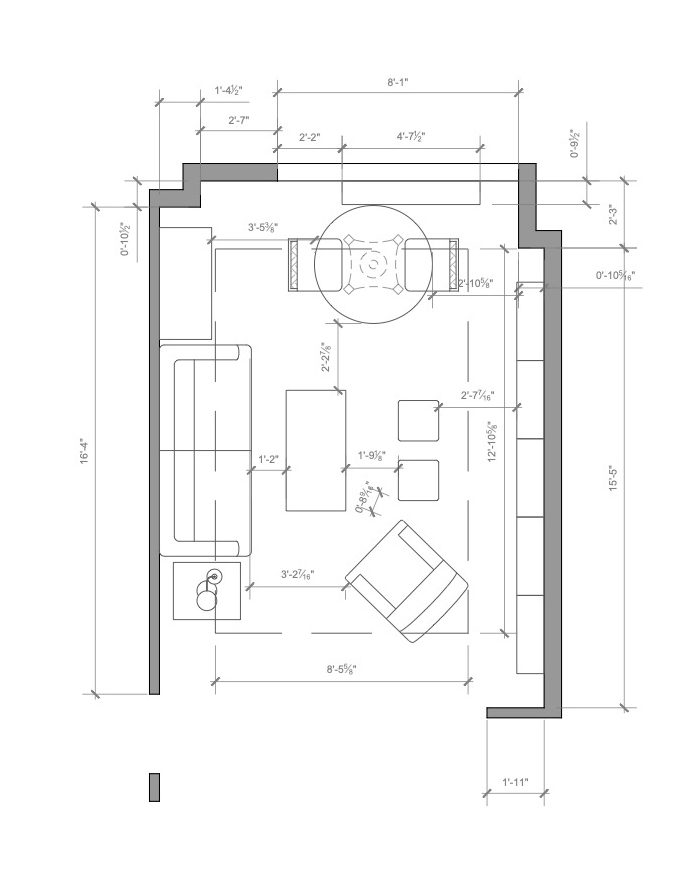Webp: the image format that improves your website's performance
Learn what Webp is, how it works, and why you should use it on your website.

Images are a key part of any website. They can be used to enhance the look and feel of a website, but they can also slow down page load times.
One way to improve the performance of your website is to use the Webp image format. Webp is a modern image format developed by Google that offers a number of advantages over more common image formats, such as JPEG and PNG.
In this article, we will explain what Webp is, how it works, and why you should use it on your website.
What is Webp?
Webp is a modern image format developed by Google. It is a compressed format that offers a number of advantages over more common image formats, such as JPEG and PNG.
Webp is a lossy format, which means that some data is lost during compression. However, the loss of data is generally imperceptible to the human eye.
Webp is a versatile format that can be used for a variety of images, including photos, logos, and graphics.
When was Webp created?
Webp was created in 2010 by a team of engineers at Google. The format was publicly released in 2012.
Why was Webp created?
Webp was created to improve the performance of websites. More common image formats, such as JPEG and PNG, can be large and slow down page load times.
Webp is a compressed format that can reduce the size of images without compromising their quality. This can help to improve the performance of websites and provide a better user experience.
Who created Webp?
Webp was created by a team of engineers at Google. The team was led by Vitaly Volkov, a Google engineer who has worked extensively on image formats.
How does Webp work?
Webp uses a lossy compression algorithm to reduce the size of images. Webp's compression algorithm is designed to preserve image quality by reducing the amount of data needed to store the image.
Advantages of Webp
Webp offers a number of advantages over more common image formats, such as JPEG and PNG.
- Reduced image size: Webp can reduce the size of images without compromising their quality. This can help to improve the performance of websites and provide a better user experience.
- Support for transparency: Webp supports transparency, which means that it can be used to create images with transparent backgrounds.
- Support for animation: Webp supports animation, which means that it can be used to create animated images.
Drawbacks of Webp
Webp is not yet supported by all browsers. However, support for Webp is growing and most modern browsers support the format.
How to use Webp
To use Webp on your website, you will need to convert your existing images to Webp format. There are a number of tools available to convert images to Webp format.
Once you have converted your images to Webp format, you will need to update the code on your website to use Webp images. This can be done by updating the src attribute of the images with the URL of the Webp image.
Webp is a modern image format that offers a number of advantages over more common image formats. If you are looking for ways to improve the performance of your website, you should consider using Webp.