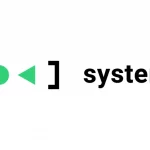How to Find Your IP Address: A Comprehensive Guide for Beginners
Your IP address is a unique identifier for your device on the internet. But how do you find your IP address? In this comprehensive guide, we explain everything you need to know about finding your IP address, including different ways to find your IP address on different devices and operating systems.

Your IP address, or Internet Protocol address, is a unique identifier for your device on the internet. IP addresses are essential for internet communication, as they allow devices to find and connect to each other.
There are two main types of IP addresses: public IP addresses and private IP addresses.
- Public IP addresses: Public IP addresses are assigned to devices by internet service providers (ISPs). Public IP addresses are used to identify devices on the public internet.
- Private IP addresses: Private IP addresses are used to identify devices on a local network, such as a home network or a business network. Private IP addresses are not routable on the public internet.
In this comprehensive guide, we will explain everything you need to know about finding your IP address, including different ways to find your IP address on different devices and operating systems.
How to find your IP address on Windows
To find your IP address on Windows, you can use the following steps:
- Open the Command Prompt.
- Type the following command:
ipconfig
- Press Enter.
- Your IP address will be listed under the "IPv4 Address" section.
How to find your IP address on macOS
To find your IP address on macOS, you can use the following steps:
- Click the Apple menu in the top left corner of the screen.
- Select System Preferences.
- Click Network.
- Select the network interface that you are using, such as Wi-Fi or Ethernet.
- Click Advanced.
- Click the TCP/IP tab.
- Your IP address will be listed under the "IPv4 Address" section.
How to find your IP address on Linux
To find your IP address on Linux, you can use the following steps:
- Open the Terminal.
- Type the following command:
ifconfig
- Press Enter.
- Your IP address will be listed under the "inet addr" section.
How to find your IP address on a mobile device
To find your IP address on a mobile device, the steps will vary depending on the device and operating system. However, most mobile devices have a setting that allows you to view your IP address.
For example, on an iPhone, you can find your IP address by going to Settings > General > About > Wi-Fi. On an Android device, you can find your IP address by going to Settings > Network & Internet > Wi-Fi > Advanced > IP Settings.
Finding your IP address is a relatively simple task. By following the steps above, you can find your IP address on any device and operating system.
Once you know your IP address, you can use it for a variety of purposes, such as troubleshooting network problems, configuring your router, and improving your network security.