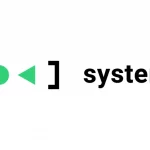What is a Private IP Address? A Comprehensive Guide for Beginners
A private IP address is a unique identifier for a device on a local network. Private IP addresses are not routable on the public internet, but they are essential for communication between devices on a local network. In this comprehensive guide, we explain everything you need to know about private IP addresses, including what they are, how they are assigned, and how to find your own private IP address.

A private IP address, or local IP address, is a unique identifier for a device on a local network. Private IP addresses are not routable on the public internet, but they are essential for communication between devices on a local network.
In this comprehensive guide, we will explain everything you need to know about private IP addresses, including:
- What is a private IP address?
- How are private IP addresses assigned?
- What are the different types of private IP addresses?
- How to find your own private IP address
What is a private IP address?
A private IP address is a numerical label assigned to a device on a computer network that uses the Internet Protocol for communication within a private network. A private IP address does not uniquely identify a device on the public internet, and it cannot be used to communicate directly with devices on other private networks.
Private IP addresses are typically used in home and business networks. For example, if you have a router in your home, your router will be assigned a public IP address by your internet service provider (ISP). Your router will then assign private IP addresses to all of the devices on your home network, such as your computer, smartphone, and printer.
How are private IP addresses assigned?
Private IP addresses are assigned by routers. When you connect a device to a router, the router will automatically assign a private IP address to the device.
There are three different ranges of private IP addresses:
- Class A private IP addresses: 10.0.0.0 - 10.255.255.255
- Class B private IP addresses: 172.16.0.0 - 172.31.255.255
- Class C private IP addresses: 192.168.0.0 - 192.168.255.255
Routers typically assign private IP addresses from the 192.168.0.0 - 192.168.255.255 range. However, you can configure your router to assign private IP addresses from any of the three private IP address ranges.
What are the different types of private IP addresses?
There are two main types of private IP addresses: static private IP addresses and dynamic private IP addresses.
- Static private IP addresses: Static private IP addresses are fixed IP addresses that do not change. Static private IP addresses are often used by servers and other devices that need to have a consistent IP address.
- Dynamic private IP addresses: Dynamic private IP addresses are IP addresses that are assigned to devices on a temporary basis. Dynamic private IP addresses are more common than static private IP addresses and are used by most home users.
How to find your own private IP address
There are a few different ways to find your own private IP address. One way is to use the command prompt. To do this, open the command prompt and type the following command:
ipconfig
This will display a list of all the network adapters on your computer and their corresponding IP addresses.
Another way to find your private IP address is to log into your router. To do this, open a web browser and enter the IP address of your router into the address bar. You can find the IP address of your router on the back of the router or in the router's manual.
Once you have logged into your router, you will be able to see a list of all the devices that are connected to your network and their corresponding private IP addresses.
Private IP addresses are an essential part of local networks. They allow devices to communicate with each other and access resources on the local network, such as printers, file servers, and the internet. By understanding what private IP addresses are and how they work, you can better troubleshoot network problems and improve your overall network experience.
Here are some additional benefits of understanding private IP addresses:
You can troubleshoot network problems more effectively. If you know the private IP addresses of all the devices on your network, you can use this information to identify the source of network problems.
You can configure your router and other network devices more effectively. Many router and network device settings require you to know the private IP addresses of the devices on your network.
You can improve your network security. By understanding how private IP addresses work, you can take steps to improve the security of your local network.
If you have any questions about private IP addresses, please consult your router's manual or contact your internet service provider.