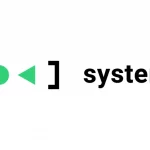What is an IP Address? A Comprehensive Guide for Beginners
An IP address is a unique identifier for every device connected to the internet. But what exactly is an IP address and how does it work? In this comprehensive guide, we explain everything you need to know about IP addresses, including what they are, how they are assigned, and how to find your own IP address.

An IP address, or Internet Protocol address, is a unique identifier for every device connected to the internet. IP addresses are essential for internet communication, as they allow devices to find and connect to each other.
In this comprehensive guide, we will explain everything you need to know about IP addresses, including:
- What is an IP address?
- How are IP addresses assigned?
- What are the different types of IP addresses?
- How to find your own IP address
What is an IP address?
An IP address is a numerical label assigned to every device connected to a computer network that uses the Internet Protocol for communication. An IP address serves two main functions: network interface identification and location addressing.
IP addresses are made up of four sets of numbers, each of which can range from 0 to 255. The four sets of numbers are separated by dots, such as 192.168.1.1.
How are IP addresses assigned?
IP addresses are assigned by Internet Service Providers (ISPs). When you sign up for internet service, your ISP will assign you a public IP address. This is the IP address that is used to identify your device on the internet.
In addition to a public IP address, your device will also be assigned a private IP address. Private IP addresses are used to identify devices on a local network, such as a home network or a business network.
What are the different types of IP addresses?
There are two main types of IP addresses: static IP addresses and dynamic IP addresses.
- Static IP addresses: Static IP addresses are fixed IP addresses that do not change. Static IP addresses are often used by businesses and organizations that need to have a consistent IP address for their website or server.
- Dynamic IP addresses: Dynamic IP addresses are IP addresses that are assigned to devices on a temporary basis. Dynamic IP addresses are more common than static IP addresses and are used by most home users.
How to find your own IP address
There are a few different ways to find your own IP address. One way is to use a search engine such as Google or Bing. Simply search for "what is my IP address" and the search engine will display your public IP address.
Another way to find your IP address is to use the command prompt. To do this, open the command prompt and type the following command:
ipconfig
This will display a list of all the network adapters on your computer and their corresponding IP addresses.
Conclusion
IP addresses are an essential part of the internet. They allow devices to find and connect to each other, and they are used for a variety of other purposes, such as website hosting and email delivery.