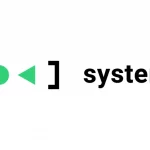Best crypto wallets
Internet investments has teased you, and now you have ventured into searching for information on the best crypto wallets to decide on a which service to entrust to you

In recent times you have heard a lot about cryptocurrencies and Bitcoin: the idea of approaching this world and the prospect of earning through Internet investments has teased you, and now you have ventured into searching for information on the best crypto wallets to decide on a which service to entrust to you. That's it? Then you are in the right place: I'm here to guide you in choosing the tools for managing your crypto assets.
In this tutorial, I will first of all provide you with preliminary indications to easily understand the characteristics and functioning of electronic wallets for cryptocurrencies. Next, I will provide you with a complete overview of the best wallets available on the market, both among software such as apps and digital platforms, and among the appropriate hardware devices.
After having consulted this guide, you will therefore have all the basic information to evaluate which of these tools offers the most suitable features for your needs. I will only report valid resources with a good reputation in the community, but clearly I do not take any responsibility for the use you will make of these tools and any problems you may have with the management of your cryptocurrencies . Having clarified this, read the next paragraphs with confidence and take note of the advice I am about to give you. I wish you a good read and good luck for everything!
What is a crypto wallet

Before going into the details of the features offered by each of the services we are about to analyze, I believe it is my duty to explain to you what a crypto wallet is and what its main uses are. If you are taking your first steps into the world of cryptocurrencies, let me briefly give you this preliminary information.
First, a wallet is not an exchange service - it is a different functionality. While an exchange is a trading service, i.e. a cryptocurrency exchange, a crypto wallet allows cryptocurrency sending and receiving transactions. If you are a beginner, I recommend reading my special guide to the best crypto exchanges , where I illustrated the main trading services with all the necessary insights, and my tutorial on how mining works , where I have explained the procedure to you. of cryptocurrency generation.
A crypto wallet is an electronic wallet dedicated exclusively to the management of cryptocurrencies: Bitcoin , Dash , Ethereum and all digital currencies that, materially, do not exist, but can be stored, stored, sent and received just like any other traditional currency thanks to the network Internet.
The use of any cryptocurrency requires a wallet that allows you to administer these resources in maximum security: each of them is protected by encryption , a security system that protects your currency from malware and any possible compromise of your account.
Each cryptocurrency wallet has a unique address , consisting of letters and numbers, which allows you to receive money just like the traditional IBAN.
How a crypto wallet works
You may be wondering what a wallet dedicated to a digital currency can hold: if I guessed it, let me introduce you to two fundamental elements to perform any financial operation on cryptocurrencies. The wallet holds two different keys, one public and one private , both of which are required to carry out transactions.
- Public key - is the key used to receive money. During each transaction it is sent to the sender to forward a payment in cryptocurrency.
- Private key - is the access key that allows access to the wallet, the equivalent of the PIN code of an ATM. It is generated upon activation and requires maximum protection. I recommend: never share it with anyone!
Once you have opened your crypto wallet, you can take advantage of all its features for sending or receiving money. To make payments , all you need is the recipient address associated with their wallet, as I just explained to you in the previous chapter . Each payment also includes a fee, which varies depending on the currency chosen. To receive cryptocurrency , however, you simply need to provide your wallet address. Easy, right?
I would like to warn you that every transaction made through a crypto wallet is irreversible : there is no way to cancel it, therefore, pay the utmost attention and carefully check the amount and address of the recipient before confirming any operation.
Finally, there are two types of wallets: cold wallet and hot wallet, which are distinguished by the different use of online services.
- Hot wallet - is equipped with an Internet connection and, for this reason, strongly encrypted and protected with maximum security because it is more vulnerable. It is stored online through special platforms that store private and public keys.
- Cold wallet - is stored and kept offline , ensuring less vulnerability to digital attacks but a greater risk of physical threats (theft, loss and tampering).

Hot and cold wallets address two different needs and it is not unusual to have both: however, it will be up to you to decide which solution is best suited to your individual needs.
If you have followed me this far and it is all clear to you, you have acquired all the necessary knowledge to start moving between the different crypto wallet offers available on the market. We can now delve into the specific types of hot wallets, including software ones and apps and cold ones, or hardware: I will help you evaluate which form of wallet is best suited to your needs. If you're ready, let's get started!
Best crypto wallet software
The first crypto wallets that I want to present to you are software that can be installed on Windows, Mac and Linux PCs: being connected to the Internet, they are hot wallets , to carry out your cryptocurrency transactions online. The solutions I am about to list are safe and have valid protection systems to ensure the highest possible level of security. However, keep in mind that no software is completely invulnerable to hacker and malware attacks. All clear? Well, then here are some of the best crypto wallet software available on the market.
Electrum
Electrum is one of the best Bitcoin wallets : dedicated exclusively to this currency and its derivatives such as Bitcoin Cash, it is one of the "oldest" software in the industry (released in 2011) and also one of the safest. It is free and open source , that is with a code accessible to anyone for revisions and improvements of the project; moreover, it allows the management of the wallet functions even without downloading the entire blockchain , saving a lot of space on the disk but offering, at the same time, all the operations for the administration of payments in Bitcoin.
Its interface is really simple and intuitive and, even if perhaps a little dated, it offers a high level of accessibility even for less experienced users. It is lightweight and therefore also suitable for older computers.
Electrum is compatible with Windows , macOS , Linux , and even Android operating systems through the appropriate app downloadable from the Play Store.
To install Electrum and register a crypto wallet on a PC, first connect to the official page of the service and scroll the page: at the end, find the Download button and click on it to access the selection page of your operating system : the screen that opens offers a list of all software versions available for different devices. Then click on the link to the version you want to install and wait for the file to download.
After this first step, you can proceed with the setup, for which you just need to start the executable obtained and click on the Install button and wait for the end of the automatic process. Now you can open the software, which you will find in the folder that was indicated to you during the setup, and start the installation wizard .
The window that opens allows you, if you wish, to select an existing crypto wallet , if you have one, under Wallets . If this is the case, you can click the Choose button , select the file you want to import and click Next . If instead this is your first wallet on Electrum, the automatic option already entered is default_wallet: go ahead with the Next button . After this step, Electrum will allow you to choose between different types of wallets: Standard Wallet , Wallet with Two-Factor Authentication , Multi- Signature Wallet and, finally,Import Bitcoin addresses or private keys .
Indicate the option that best suits your needs and you can go to the Keystore to select a seed, or a phrase consisting of a certain number of words, essential for recovering the funds on the wallet in case of failure. The options offered are Create a new seed , I already own a seed , Use a master key, and Use a hardware device .
Once a new seed has been generated, you can customize it with additional words by clicking on the Options button , placing the check mark in the box and finally clicking OK . Carefully save the sentence according to the software's suggestions: write it on paper, click the Next button and rewrite it in the box that will be shown to you. Confirm it again with Next and, finally, indicate your password: once this is confirmed, you are ready to use your crypto wallet. Easy, right?
Exodus
Exodus is a software wallet launched in 2016: it stores and securely stores more than 100 cryptocurrencies including Bitcoin, Bitcoin Cash, Ethereum, Litecoin and all major currencies. It features a modern yet easy-to-navigate interface, offering a comprehensive overview of the performance of each currency and all your financial operations, with an integrated exchange to easily swap one currency for another.
The software is free to download and use, but charges fees for exchange and wallet transactions. The sending and receiving of money can thus be carried out easily from the computer using a security PIN code or with facial recognition or fingerprint to guarantee extra protection.
Exodus is compatible with Windows , macOS and Linux systems , as well as available in a mobile version with an app for Android and iOS / iPadOS
To install Exodus. you can connect to the official download page where both the software and the app are shown. Under the heading Desktop , you will find the purple button that shows the Download item , together with the indication of the most recent version: click on this button to access the list of compatible operating systems. Now, click on the version you need to automatically start downloading the file: once downloaded, open it and follow the automatic installation procedure, which takes a few seconds and is very simple (just click on the button to go on).
Once the software is installed, your wallet is immediately available, accessible from the wallet icon at the top of the window. By clicking on the Receive button , you can view the wallet address and also a QR code to share for receiving currency.
Other valid software crypto wallets
In addition to the ones I just mentioned, there are other valid software crypto wallets you might want to check out.
- Spectrocoin - is a wallet and exchange platform that supports the major cryptocurrencies, accessible via the website and also provides an app for Android and iOS / iPadOS : it is not entirely hot, because it uses an offline technology that allows you to protect the wallets from cyber attacks. It also includes a prepaid card for even more personalized management of your wallet, with the possibility of withdrawing money from ATMs, and an account with IBAN.
- EXMO - is one of the major European exchange services that offers a paired wallet: opening takes a few minutes and immediately provides all the functions for storing many different cryptocurrencies. You can access and register your wallet with EXMO on the official web page or even through the app for Android and iOS .
- Blockstream Green - is the wallet offered by the Green Address platform, easily downloadable from the web page and compatible with Windows, macOS and Linux, as well as installable as an app on Android and iOS . With the Multishield Green feature, it keeps one key on the user's device and another on its servers to ensure greater security with two-factor authentication. Finally, it allows you to manage transaction costs thanks to customizable commissions and to prioritize urgent transactions to speed up currency transfer.
Best crypto wallet apps
Do you prefer to use your smartphone rather than your computer? Don't worry: many crypto wallets are also available in the form of apps for Android and iOS / iPadOS devices, always at hand and with the full functionality of any hot wallet. All the apps I'm about to list support the major cryptocurrencies and many of those alternatives: if you need information on how to download the apps , I recommend reading my tutorial on this topic.
- Coinbase Wallet - I cannot fail to point out the Coinbase Wallet wallet of the “historic” Coinbase: already active since 2012, it is one of the best-known crypto exchange services in the sector, as well as one of the most reliable and regulated. Store over 98% of the cryptocurrency offline, ensuring maximum security, and is easily accessible through the app for Android and iOS , which boasts one of the most intuitive and simple to use interfaces.
- Luno - is a secure service with a wallet functionality that you can configure via the app for Android and iOS . Once installed, you can follow the instructions to register your Luno Wallet , choose your preferred payment method to add money to your wallet and start enjoying all the features.
- Trust Wallet - the Binance exchange also offers a crypto wallet service available on both Android and iOS / iPadOS : it can be activated directly from the application and has to its advantage the registration with simplified identity verification, which allows you to start buying the evaluate immediately.
- DeFi Wallet - the wallet of the well-known Crypto.com service can be registered from the DeFi Wallet app for Android and iOS . It ensures a simple user experience, with an accessible design and flexible receiving and sending currency functionality, at the speed you want, with all the protection and backup services you need to keep your money safe.
Best hardware crypto wallets
If you've followed me this far but don't feel completely confident about storing your cryptocurrency online, a cold wallet , alone or to be used in conjunction with software, may be more suited to your needs. The devices that I will present to you in this chapter are similar to common USB sticks, they store private keys offline and can be connected to computers and smartphones to carry out transactions. Be careful, though - physical attacks such as tampering and theft, as well as loss, still remain a risk. With that clarified, let me tell you about some of the best hardware crypto wallets on the market.
Ledger Nano S

Ledger Nano S is the ultimate hardware portfolio, offered by an industry leading manufacturer. It allows you to store Bitcoin, Ethereum, Dash, Ripple, manage up to 26 digital currencies and more than 1,500 tokens, all from a very small device (only 98 x 18 x 9 mm), easily transportable anywhere. An aluminum body protects the OLED screen which, together with two buttons that can be used for the first configuration and for the management of crypto assets, allows an intuitive interaction to start managing cryptocurrencies.
Compatible with Windows, macOS and Linux operating systems and with Android smartphones, it can be easily connected to a computer using a USB cable to proceed with the configuration of the Ledger Live app already installed inside. For greater customization of operations and the integration of multiple cryptocurrencies, it allows you to install up to 6-8 apps at the same time.
Trezor One

Trezor One was the first hardware wallet available to the public, released by SatoshiLab: it is a small device that offers always updated cryptographic algorithms to allow the long-term storage of your Bitcoin, Dash, Litecoin Zcash and Ethereum assets. It is made of plastic, with a less sophisticated design than the other wallets, but it has a great practicality on its side that makes it more suitable for less experienced investors.
An OLED display allows you to view the menus, which can be navigated with just two keys. It is necessary to interact with the physical device only during the first use configuration and for the authorization of accesses and the final confirmation of transactions and payments. Most of the operations allowed by the wallet are carried out through the Trezor Bridge software: as a USB device, Trezor One can be easily connected to computers with Windows, macOS and Linux operating systems. Furthermore, it does not require the installation of multiple apps for storing and managing multiple different cryptocurrencies, unifying all operations in the Trezor Bridge software to greatly simplify the interaction with your assets.
KeepKey
The KeepKey cryptocurrency wallet is quite large in size (30 x 93.5 x 12.2 mm), but featuring a modern and elegant design. It features an OLED screen protected by a polycarbonate case, while the back is made of aluminum. It has a single button, located on the top of the device, which is used for the confirmation or cancellation of transactions: it is in fact operational only if connected to the special KeepKey application for the Google Chrome browser and compatible with Windows and macOS operating systems. and Linux as well as Android smartphones.
Through the application, KeepKey allows you to simultaneously manage multiple digital currencies with a high level of protection against attacks and malware thanks to the generation of secure access keys, stored in the device. It natively supports Bitcoin, Bitcoin Cash, Bitcoin Gold, DASH, Dogecoin, Ethereum, Litecoin, and ERC-20 tokens and also allows smooth switching from one currency to another thanks to the Shapeshift function.
SecuX V20

The SecuX V20 hardware wallet offers a complete suite for the secure management of crypto assets. It is carefully protected from production, thanks to a tamper evident seal that indicates any attempt to remove the safety label and guarantees the integrity of the device; moreover, it is equipped with a CC EAL 5+ security element to safeguard the guarded access keys. Unlike other cryptocurrency wallets, it is equipped with a 2.8-inch high-definition color touch-screen, which allows you to interact with the device easily: the interface is simple and intuitive to ensure a margin of Minimal error when handling cryptocurrency, with simplified firmware updates.
SecuX V20 can be connected to other devices via USB cable or Bluetooth: it is compatible with Windows, Mac or Linux computers (via the Google Chrome browser ) and Android mobile devices (with Android 8.1 operating system or later) and iOS / iPadOS, also via the appropriate SecuX app available on the Play Store and App Store. It supports Bitcon, Ethereum, XRP, Ripple, Litecoin, Bitcoin Cash, Digibyte, Dash, Binance, Dogecoin, GRS, Stellar Lumens, plus 1,000 ERC-20 tokens.