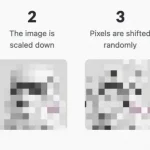Does your site have too high a bounce rate?
Does your site have too high a bounce rate ? in this article we will try to understand why - Bounce rate (or bounce rate) refers to the percentage of visitors who leave a website

Bounce rate (or bounce rate) refers to the percentage of visitors who leave a website (or " bounce ") after viewing a single page and without having interacted with it. It is one of the most complex metrics of Google Analytics, but also one of the most useful, since it allows you to effectively measure the quality of a website's traffic and to find any problems to be solved, one problem it's possible when write content for your web site, becuase google prefer article from minimum 600 keywords, so i'm sure that you after will read this article for create a good contenct.
How is bounce rate calculated? Google Analytics calculates both the bounce rate of a single web page and the entire site. There are therefore two types of bounce rate values:
- Bounce rate of a web page = total number of bounces on a single page (in a given period of time) / total number of page views (in the same period of time).
- Bounce rate of a website = total number of bounces on all pages of the site (in a given period of time) / total number of views on all pages of the site (in the same period of time).

These one-page sessions have a duration of 0 seconds, since there are no hits following the first, which would allow you to calculate the duration. This can also happen when a user is inactive on a page for more than 30 minutes.
Also, don't forget to analyze the other metrics related to the bounce rate:
- average pages per visit
- residence time
For example, if you notice that your bounce rate is high, but time spent on a particular page is also high, it could mean that the user has reached their goal without needing to navigate further. A high bounce rate is bad. ? There is no a priori ideal bounce rate: it all depends on the type of site and the objectives to be achieved.
For most websites, excluding one-page ones, the lower the bounce rate, the better. However, it is normal for some types of sites, such as blogs, to have a high percentage of bounce rates, given that users who read the article tend to leave the site once their information goal has been reached.
Instead, a high abandonment rate within an ecommerce site should be of concern. A high bounce rate (higher than 70%), in fact, can always be a symptom of ongoing problems, if there have been no conversions.
Bounce rate too low or too high? 6 causes to investigate.
1.Technical errors on the site or in tracking.
If the bounce rate turns out to be unusually high or low, it is possible that visitors are encountering an obstacle associated with a technical error on the site, or with the tracking systems.
Use the tag assistant to verify that the Analytics tracking code has not been implemented incorrectly on the site. If the tracking code is duplicated, for example, each visit will always consist of at least two page views, so your site will have a bounce rate of 0%.
2. Content not living up to user expectations.
People come to a website to find out more about a particular service, product, topic, or to buy, but if they find that the site they visit does not have content that can meet their needs, they will surely decide not to stay. and, in fact, they will probably go looking for a better competitor site, so if you analyze the data and you realize that the user spends less than a minute on your pages and there are no errors in the implementation of the tracking code, consider the idea of enticing the reader to spend more time reading your pages ... how?
- Make sure your content is fresh, interesting and comprehensive.
- Check that the texts are structured according to the principles of the inverted pyramid of journalism, so that the reader immediately understands what to expect.
- Check that the concepts are expressed in simple words.
- Pay attention to the form and syntax of the content.
- Optimize pages with keys with the correct search intent.
From a stylistic point of view:
- Avoid walls of text: the reader is generally frightened by justified text without white spaces.
- Write taking into account the paragraph: the paragraphs help the reading and give rhythm to the article.
- Take advantage of images and videos to increase site engagement.
- Use the strong tag to highlight the key concepts of the article: 80% of web surfers do not read line by line but "scroll" the page, quickly looking for what interests them most.
- Insert relevant internal links and calls to action, inviting the reader to continue browsing the site.
3. Poorly descriptive and / or misleading meta tags.
Do you think the content of your pages is accurately summarized by title tags and meta descriptions? If not, visitors may enter the site thinking they will find certain content, which is not there, and may be tempted to leave the site, whether it is an innocent mistake, or that you are trying to deliberately deceive the user. and search engines using the clickbait technique , remedying is simple: it is necessary to rework the content of the page based on the users' search intent and create relevant meta tags. How?
The title tag is the title of the page visible in blue, in the search engine results snippet. It is the most important on page element on the SEO side and allows you to communicate to both the user and the search engine what the page content is, even before he has entered it. The perfect title, therefore, is the one that best describes the content of the page and responds exactly to the query made by the user.
Title tags must respect certain characteristics:
- must be present on all pages of the site
- must be unique (not duplicated on other pages)
- they must respect the maximum length of 50-60 characters
- they must contain the main keyword of the page
- they must be different from H1
To increase the CTR of the title, it is also recommended to:
- insert the brand, at the end of the title, followed by a pipe (brand building)
- enter numeric characters
- insert questions that intrigue the reader
The meta description is not essential for ranking, but it contributes to the creation of the ad content displayed in the SERP. In fact it appears exactly under the title. Keeping the pages without an optimized meta description would mean giving Google the freedom to extrapolate any part of the content of the pages to present them in the form of titles on the search results pages.
Meta descriptions must also respect certain characteristics:
- must be present on all pages of the site
- must be unique (not duplicated on other pages)
- must respect the maximum length of 130-150 characters
- must contain a call to action (a verb that invites action)
4. Bad hyperlink from another website.
You can work perfectly on your site to get a good bounce rate, but still have bad results from referral traffic. There could be other sites, in fact, that, through one or more misleading or incorrect links, send unqualified users to your site. remove the link to your site.
If you've tried your best to remove spam or low-quality links pointing to your website, but it didn't work, and you're really sure those links are really bad for your site, you can use the Disavow tool to flag those links.
5. 404 errors
If you find that your bounce rate is very high and you notice that people are spending less than a few seconds on target pages, they are likely returning a 404 error or not loading properly. Console.
If you find 404 errors try to fix them: although Google, in 2011, stated that they do not negatively affect the performance of the site in the SERPs, it is essential to manage them, as they increase the bounce rate and cause a waste of resources intended for crawling. How?
If a resource has remained on the site for a long time, has received traffic, positioning, perhaps backlinks, the ideal is that it is redirected (with a 301 redirect) to another resource similar in content, in this world it will not go to disperse the acquired authority.
Alternatively, an HTTP 410 Gone status code could be provided in an attempt to expedite the removal of the resource from the search results. There are also situations in which the content could be kept on the site, because it is full of useful information for the user (eg seasonal products, content that is repeated over time, etc.). To learn more, you can read my article on the management of expired content .
Furthermore, it is always advisable to implement a custom 404 page, to be used in place of the standard one, which encourages users to continue browsing the site and helps them find the information they were looking for.
The customized 404 page must be graphically and stylistically consistent with the rest of the site, it must contain a clear and captivating message, as well as one or more useful links that allow the continuation of navigation or a contact form that favors the conversion.
6. The page is not optimized for mobile devices.
A few months ago Google set the definitive roll out of the Mobile First Index for March 2021, postponed, both due to the work difficulties caused by the pandemic, and due to numerous problems that emerged during the first release.
Mobile-First Index means priority indexing of mobile content. Google will only consider the mobile version of a site for crawling, indexing and positioning within the search engine index.
While we all know that it is important to have a mobile-friendly website, the indications are not reflected in the real world. Recent studies have shown that nearly a quarter of major websites have not yet been adapted to the new provisions.
To verify that the site is optimized for mobile devices, it is necessary to perform a test with the Google " Mobile Friendly Test " tool, check the correct configuration of the viewport tag and finally test the site with different mobile devices.
The mobile version must mirror the desktop version in terms of navigation, links, texts and interactive elements. It is also necessary to check that the site is fast, functional, easy to navigate and free from errors. How? Having it tested, both by experts in the field and by people who have no skills, so as to be able to identify any difficulties that ordinary people encounter and make the appropriate decisions that will allow you to improve the usability and user experience within the pages of the site.