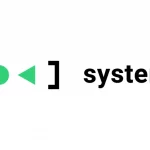How to sell computers

Are you going to buy a new computer so you are considering selling the one you currently have to be able to raise some of the money to do so? Sounds like a really good idea to me. However, if you are here now and are reading this guide, it seems clear to me that you would like to receive some useful tips on what to do. More precisely, you would like to understand which are the websites that you can turn to to sell computers . No sooner said than done! If you allow me a few minutes of your precious free time, I can provide you with all the information you need.
In fact, below you will find all those that in my humble opinion represent the best online resources of the category to which it is possible to appeal in circumstances of this type. For the sake of completeness of information, I will also advise you which operations to perform before transferring the computer to third parties in order to prevent your data on the multimedia station from ending up in the hands of others. Nothing complicated anyway, do not worry.
Then? Would you like to deepen the subject? Yup? Very well. I would therefore say not to waste any more precious time, to put the chatter aside and start seriously to get busy. I am sure that in the end you will be able to sell your computer, PC or Mac it is, and that you can tell yourself more than satisfied with it. I wish you a big good luck!
What to do before selling a computer
As I told you, before explaining to you which Internet sites you can rely on to try to "place" your computer, it seems to me only right to explain to you how to format the PC and therefore avoid that your data is still present on it at the time of sale. .
If you have a computer with Windows installed , you must first make a backup of your data on it (so you can recover them all at the right time, ie when you have purchased the new computer). To do this, you can read my article on how to make backups in which I have explained to you how to succeed in the company by using a software designed precisely for the purpose in question. Then you will have to format the PC and for this you can follow the instructions in my tutorial on how to format the PC , in fact.
If you have a Mac , even then you have to make a backup of your data on your computer. To do this, you can follow the instructions I gave you in my guide on how to make a backup with Time Machine where I explained how to do this using the "standard" backup system of macOS / OS X. Next you will have to worry to format your Mac and to do so you can follow the instructions attached to my post on how to format a Mac .
Ad sites
Let's now move on to the actual action and try to understand which Internet sites you can turn to to try to sell a computer. Personally, I suggest you first of all to contact the online ad sites and more precisely to Subito.it , one of the most "popular" currently present on the square. It is very popular and very easy to use, which is why in most cases the sale of used items (and more) is practically guaranteed. So let's see how to use it to publish the ad for the sale of the PC.
To begin with, connect to the ebay.com home page and then press the Insert ad button located at the top right. Once this is done, you will see the web page appear for you to fill out in order to place the ad to sell your computer. Enter all the required information: select the IT item from the Category section , check the For sale box next to the Ad Type item and choose Desktop computers (in the case of PC and Mac) or NoteBook & Tablet (in the case of laptops and MacBook) from the Type section .
Now, upload one or more photos you have taken on your computer (please try to insert good quality photos in which the computer is clearly visible), type a title for the ad, a descriptive text (try to be as detailed as possible) and indicates the price (do not "shoot" impossible figures but try to be sufficiently realistic, maybe you can get a better idea about it by looking at the ads posted by other users). Therefore specify the municipality in which your computer is located and choose whether to show your geographical position on the map or not.
Finally, type in the additional fields on the page your name , your email address and your telephone number (if you do not want to make it visible to everyone you can check the Hide number box ).
Then enter a password to be associated with your reserved area on Subito.it (the account will be created automatically once the ad is generated) and confirm your choice by entering it again in the appropriate field on the screen. Then check the box referring to the terms of use of the service and press the Continue button .
At the end of the procedure, you will receive an email from the Subito.it staff who will ask you to validate the announcement by clicking on the link contained in the message. Subito.it team will then analyze your ad to verify that it does not violate the rules of the service and if there are no particular problems it will put it online within a few hours.
When the ad is visible on the site, all potential buyers of the computer will be able to get in touch with you via e-mail or, if you have also made the phone number visible, by calling you. Most likely you will be asked to "negotiate" the price set for the sale (and at that point you will have to decide if it is really worth it or not, there are no particular rules in this regard) and once you have reached an agreement you can conclude the deal by meeting in person with the person concerned or by sending everything by courier (if you choose this option and do not want to pay the shipping costs, remember to point this out to the buyer and ask him to pay the sum relating to transport).
In the event that Subito.it does not satisfy you, I would like to point out that there are also other Internet sites with similar good or bad functioning that allow you to publish online advertisements to sell computers and other items. Among the various portals in the category I would like to point out and Shpock . For more details you can read my article entirely dedicated to sites to sell .
eBay
In a guide dedicated to how to sell a computer, I can't help but tell you about eBay . How do you say? Don't you know what it is? Strange, it is very famous. Anyway don't worry, we can fix it right away. It is one of the most famous as well as long-lived portals used for the sale of new and used items. It is famous not only for the possibility of inserting "simple" advertisements but also for being able to auction the various merchandise.
Its use, it should be specified, however, is not free. Or rather, the addition of advertisements and photos up to a maximum of 12 is at no cost but eBay applies a commission of 11.5% on all successful sales (to which a commission of 0 must be added. , 35 euros per transaction + taxes on shipping costs) so in case of success of the operation it is necessary to put your hand to the purse. You also pay for the inclusion of some accessory elements such as the subtitle, additional images and so on. For more info, read my tutorial on how to sell on eBay .
As for the procedure to follow for the creation of the ad (both for the buy it now and for the auction) the steps and criteria to follow are better or worse the same as those seen in the lines taken with ebay.com .
Finally, I would like to point out that if PayPal is used as a system for receiving money, additional commissions may be applied. To learn more, you can take a look at my post on how PayPal works .
Scrapping and exchange services
If through the classifieds sites or eBay you are unable to sell your computer or if you do not want to wait for a few days waiting for a potential buyer, you can consider scrapping or exchanging your computer.
In this regard, I would like to point out that several of the most well-known electronics chains in Italy occasionally offer a trade-in service thanks to which it is possible to buy a new product (in this specific case a computer) while delivering the old one.
To find out precisely which IT chain you can contact to do this, I suggest you do a simple search on Google or even better, visit the websites of the various chains directly (eg. Trony, Expert, Euronics, etc.) and consult the section dedicated to the services offered and / or promotions.
If, on the other hand, you have a Mac, I strongly suggest that you consider exchanging your computer by relying on TrenDevice . It is one of the most popular Italian portals dedicated to used products of the "bitten apple" (therefore not only Mac but also iPhone, iPad etc.). It offers the possibility to buy second-hand Mac, iPhone, iPad and Apple Watch at very advantageous prices as well as to sell your used one by carrying out an evaluation (subject to control, of course) directly from the web browser window.
To trade in your Mac on TrenDevice, you must first go to the main page of the site and then click on the Sell button at the top right. On the page that will be shown to you later, click on Start here , select the icon depicting a MacBook and indicate the model of Mac in your possession that you intend to trade in by always clicking on the relevant icon.
It then specifies the screen size and the reference series, indicates whether the computer is working or not and the relative type of processor. It also specifies if the RAM is the basic one or if it has been upgraded and the type of hard disk in use. It also indicates in what condition the Mac is, if it is complete with the original and working mouse and keyboard or the original power supply and if you still have the sales package (the questions asked may differ depending on the Mac model in your possession) and then presses the Currency button .
Once this is done, you will see a new page appear with the evaluation made by TrenDevice for your Mac. If you don't mind the proposed amount, press the Yes button, proceed and create an account on the site to make an appointment with the courier for the Mac withdrawal.
After you have delivered the computer to the courier and the Mac has been delivered to TrenDevice, the site staff responsible for carrying out all the various and possible checks will make sure that your computer really corresponds to what was specified during the online evaluation and after a few days you will receive any confirmation of the thing by email or by phone and you will finally be able to finalize the sale.
Obviously, if the evaluation made by TrenDevice for your computer does not convince you, you can refuse it by closing the browser tab in which you opened the portal, as you usually do with any other Internet site.