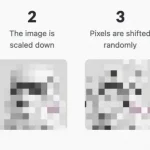How to pay with PayPal
PayPal is a free service (it is supported by the commissions deducted on some transactions made by users) and allows everyone to open an online account.

You are trying to buy an item on the Internet but, at the time of making the payment, you have realized that, to complete the operation, it is mandatory to have a PayPal account . Unfortunately, however, you have not yet created an account of this type and, therefore, you fear that you will not be able to close the deal. But no ... PayPal is a free service (it is supported by the commissions deducted on some transactions made by users) and allows everyone to open an online account. All you need is a couple of minutes of free time and a credit card, preferably rechargeable, to verify your identity and top up your digital wallet.
If I were you, I would not waste any more time: sign up now and find out how to pay with PayPal any type of good or online service. The operation is very simple to carry out and will only take you a few minutes of time. Then you can make purchases on the Internet in complete safety, without revealing either your bank details or your credit card number. This is what you want, right? Very well! So let's not waste any more time chatting and let's get started right away!
Courage: make yourself comfortable, take all the time you need to concentrate on reading the next paragraphs and, above all, put into practice the "tips" I will give you. You will see, following my suggestions step-by-step, you will not have the slightest problem in completing your "business" today. After all, paying with PayPal is a rather simple operation to carry out. I wish you happy reading and I wish you a big good luck for everything!
PayPal ratesB
Before explaining how to pay with PayPal , it is my duty to provide you with some general information about the fees that must be paid to carry out the various transactions. Whether you want to buy goods or sell them using PayPal as a payment system, these are the costs involved.
- Purchases and payments in euros - they are always free.
- Sales - if sales are made in the euro zone, a commission ranging from 1.8% to 3.4% of total sales is required, to which 0.35 euros must be added for the transaction. If sales are made outside the euro zone, the rate for currency conversions and international payments applies instead. For sales involving non- profit organizations , a commission of 1.8% of the total sales is paid + 0.35 euros for the transaction.
- Sending money - if sending in the euro zone, it is free (but only if the PayPal account is used). Instead, a commission of up to 3.4% + 0.35 Dollars per transaction must be paid if a card associated with the PayPal account is sent. If you are sending money to people outside the European Union, in addition to the fees indicated above, a flat rate between $ 1.99 and $ 3.99 (depending on the destination country) is applied.
For more details about the rates provided by PayPal, consult the website of the service .
To be able to make payments with PayPal, you must first register for the service . To proceed, connect to the home page of the PayPal website and press the Register for free button , located in the center of the page. Therefore, put the check mark next to the item Personal account , press the Continue button and fill out the form that is proposed to you with all your personal data: country of origin , email address and password you want to use to access your online account (if you want some advice on how to choose secure passwords, take a look at the guide I just linked to), your name and surname and so on.
When the operation is completed, press the Continue button , check the box I am not a robot and provide the rest of the requested information: address , postcode , city , province , mobile number and so on. Then affix the check mark next to the entry relating to the acceptance of the terms of use of PayPal and presses on Accept and create account to complete the opening of your account.
If you want to act directly from the PayPal app for Android and iOS , all you have to do is install and start it on your device, press the Register button , enter all the required data in the registration form and press the Accept button and create account . If any step is not clear to you, I refer you to the guide on how to get PayPal , where I have provided you with more information on how to sign up for PayPal.
Now you need to associate your credit card or bank account with the PayPal account you created just now. To do this, presses on the item Connect a card or Connect a bank account which is present in the Discover other PayPal functions section or, if you do not see this screen, press the Wallet button to access the page that allows you to complete the operation in question.
If you intend to connect a card, you must click on the Connect a card button , fill in the form you see on the screen providing all the data of the same and press the blue Save button to complete the operation. To connect your bank account to PayPal, on the other hand, you have to press the Connect a bank account button , enter the IBAN of your account in the appropriate text field and click on the Continue button .
At this point, confirm the credit card or current account you have just associated with the PayPal account in order to break down the PayPal limitations which, at the time of writing, allow you to make online purchases up to a maximum amount of 1,500 euros annually and collect payments of up to 2,500 euros annually. More info here .
To confirm the credit card or current account associated with the PayPal account and break down the limits in question, you must click on the bell symbol and follow the instructions provided on the screen to complete the procedure successfully. Usually, you have to wait for PayPal to credit a couple of transfers of a few euros, access the account statement of the card or account associated with the service and enter the exact figures of the transfers received.
Should you encounter any problems with the procedure I have just described, do not hesitate to read the guide in which I show you in detail how PayPal works .
Pay with PayPal

Now we can finally go to the core of this guide and see how to pay with PayPal for a good or service purchased online. The procedure to follow is really simple, whether you decide to act from your computer, smartphone or tablet.
If you are on an online store, all you have to do is press the button depicting the PayPal logo or select the latter as your preferred payment method when you are about to provide a payment system. Then you need to log into your account by entering your email address and password and confirm the transaction. You will receive an email confirming the successful completion of the operation.
To pay for a good or service through the PayPal account management panel (operation that does not involve any commission, provided you pay in euros) or to send money to a person (operation that does not involve the payment of commissions if the account is used bank current or the balance to send money to friends and acquaintances within the EU), you must go to Send and request , fill in the form that is proposed to you by entering the name , email or mobile number of the payment recipient and press Next .
Therefore, indicate the reason for the payment by selecting the item Payment for goods or services or Sending money to a friend , specify the amount of money to be sent in the appropriate text field and press the Continue button to authorize the transaction. Then select the payment method with which you intend to make the transaction ( PayPal balance , Bank account or Card ) from the Sending money via section , press Next and confirm the operation by clicking on the blue Send money now button .
The procedure I have just indicated can also be carried out from the PayPal app for Android and iOS . After logging into your account from the PayPal app, press the Send button at the bottom left, enter the email address or mobile number of the person you want to send money to in the appropriate text field and press on Next .
Then indicate the amount you intend to transfer, tap the Next button , put the check mark on the Family and friends item , if you want to send money to people you know, and on the Goods and services item , if you want to pay for purchases online by taking advantage of PayPal Buyer Protection , and presses the Next button once again .
Finally, select the payment method you want to use to withdraw the money to send by choosing between PayPal balance , Bank account and Card , press the Next button , tap the Review button and send money and finally tap the Send money button . For more information on how to send money with PayPal , see the guide I just linked to.